
Table of Contents
Need Help? Get in Touch!
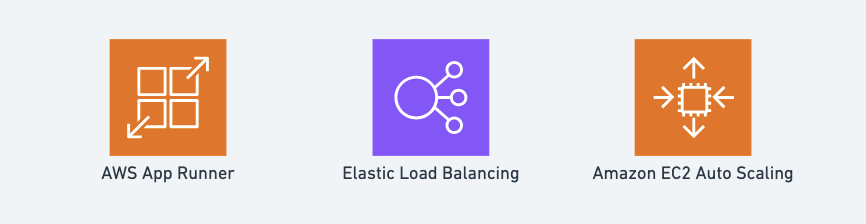
In the era of cloud-native applications, the ability to deploy and scale applications seamlessly is critical for delivering a reliable and performant user experience. The combination of AWS AppRunner, Elastic Load Balancer (ELB), and Auto Scaling forms a powerful architecture pattern that allows organizations to deploy, manage, and scale applications with ease.
AWS AppRunner is designed for streamlining applications that are build to run on a container. Whether your application is public-facing or designed for an internal audience, linking an app hosted via the AppRunner service with an Elastic Load Balancer and an EC2 Auto Scaling group will give you all of the security, scaling, and maintenance requirements that your task may need.
To get the best security results, deploy the AppRunner App on an Auto Scaling group in a private subnet. Then deploy an Application Load Balancer in a public subnet as the the entry point for users. This architecture pattern can be expanded to take advantage of other VPC-based security features as well as a Web Access Firewall (WAF) that can help prevent Distributed Denial of Service (DDoS) attacks.
Deep Dive:
AWS AppRunner:
AWS AppRunner is a fully managed service that simplifies the deployment of containerized applications. It automatically builds and deploys your code from a source code repository or container image, handles scaling, and manages the infrastructure.
Elastic Load Balancer (ELB):
Elastic Load Balancer automatically distributes incoming traffic across multiple targets, such as Amazon EC2 instances or containers, ensuring high availability and improved fault tolerance.
Auto Scaling:
AWS Auto Scaling dynamically adjusts the number of instances in response to demand, helping to maintain application performance while optimizing costs.
Architecture Overview:
-
Application Deployment: AWS AppRunner is used to deploy containerized applications from a source code repository (such as GitHub) or a container image (stored in ECR).
-
Load Balancing: Elastic Load Balancer distributes incoming traffic across multiple instances of the deployed application. It ensures that requests are routed to healthy instances and provides fault tolerance.
-
Auto Scaling: AWS Auto Scaling monitors application demand and automatically adjusts the number of instances to maintain optimal performance. It can scale out during high demand and scale in during low demand.
-
Scaling Policies: Auto Scaling policies define how and when instances should be added or removed based on specified conditions, such as CPU utilization or request rates.
-
High Availability: The combination of AppRunner, ELB, and Auto Scaling ensures high availability by distributing traffic, handling failures, and dynamically adjusting resources.
Advantages:
-
Simplified Deployment: AWS AppRunner streamlines the deployment process, eliminating the need for manual provisioning and configuration.
-
Automatic Scaling: Auto Scaling adjusts resources based on demand, ensuring optimal performance and cost efficiency.
-
High Availability: Elastic Load Balancer distributes traffic and routes requests to healthy instances, enhancing application availability.
-
Cost Efficiency: Auto Scaling helps optimize costs by dynamically adjusting resources to match demand.
Considerations:
-
Monitoring and Alerts: Implement monitoring and set up alerts to proactively manage and respond to performance fluctuations.
-
Security: Implement proper security measures, including network security groups, encryption, and access controls, to protect your application and data.
-
Health Checks: Configure health checks in the load balancer settings to ensure that only healthy instances receive traffic.
Documentation and Pricing:
-
AWS AppRunner: Documentation, Pricing
-
Elastic Load Balancer (ELB): Documentation, Pricing
-
AWS Auto Scaling: Documentation, Pricing
Contact Red Oak Strategic
From cloud migrations to machine learning & AI - maximize your data and analytics capabilities with support from an AWS Advanced Tier consulting partner.
Related Posts
Machine Learning

Tyler Sanders
Machine Learning

Tyler Sanders
Ready to get started?
Kickstart your cloud and data transformation journey with a complimentary conversation with the Red Oak team.




